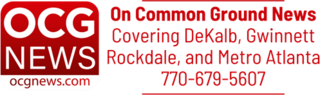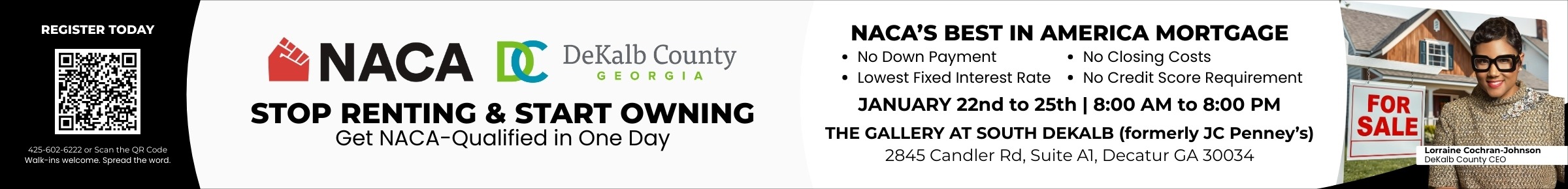ATLANTA– With so many people relying on the internet for teleworking and online learning, scammers are doubling down on tech support scams in an effort to steal people’s personal and financial information. Scammers may call their victims posing as a representative from Microsoft, Dell or other tech support.
In another version of the scam, victims get a pop-up window on their computer, saying that a virus has been detected on their device and instructs the person to call a phone number right away to unfreeze their computer and have the virus removed. In either scenario, once consumers are on the phone with the scammer, they are instructed to provide the phony tech support agent with remote access to their computer. The scammer may ask for payment to remove the virus. Once the con artists have access to your computer, they can retrieve user names, passwords and other personal information stored on your computer and use it to steal money from your accounts, make unauthorized purchases or open new credit accounts in your name.
The Attorney General’s Consumer Protection Division offers the following tips to avoid scams like this:
- Never click on pop-up messages purporting to be from technical support or call the phone number listed in a pop-up message.
- If you get a pop-up message and your computer freezes, simply shut down your computer and restart it. The message should go away.
- If you receive a call purporting to be from Microsoft or other technical support, hang up. It is a scam.
- Never give remote control of your computer to someone who calls you out of the blue or whose number you got from a pop-up message.
For more information about Tech Support Scams, visit this site from our partners at the Federal Trade Commission: consumer.ftc.gov/articles/how-spot-avoid-and-report-tech-support-scams.
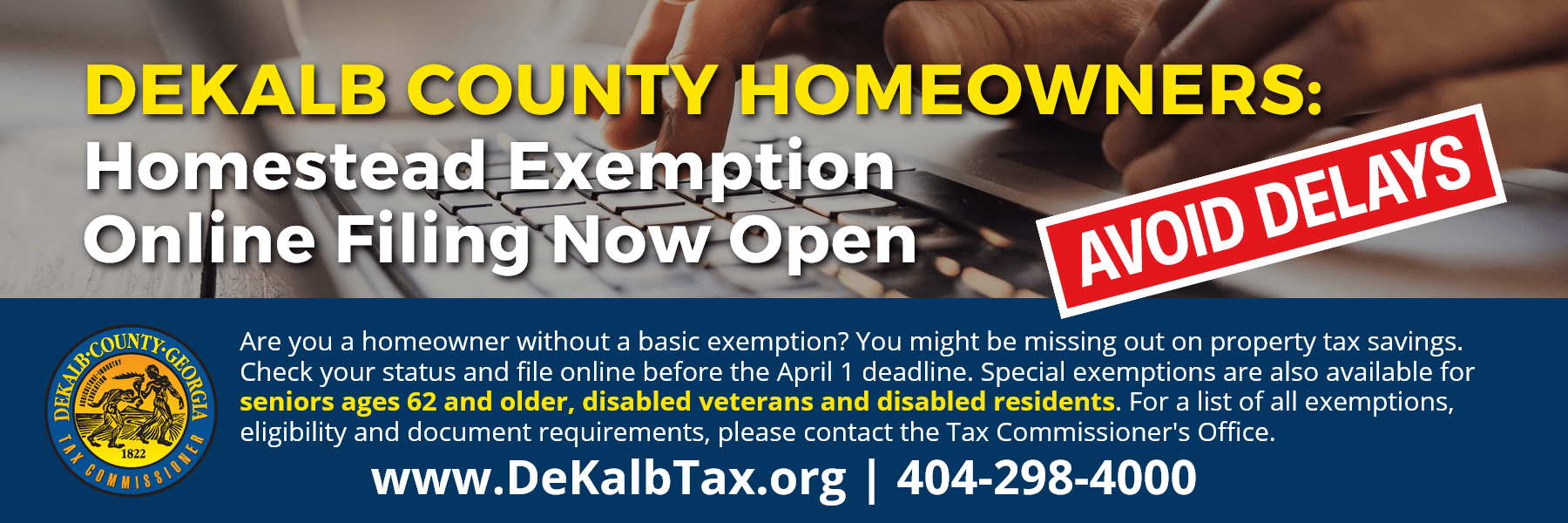
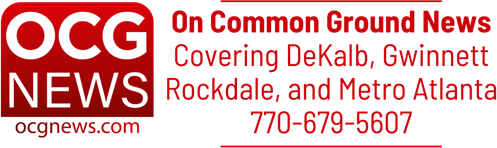
![Validate my RSS feed [Valid RSS]](https://web.archive.org/web/20240108205913im_/https://ocgnews.com/wp-content/uploads/2022/07/valid-rss-rogers.png)